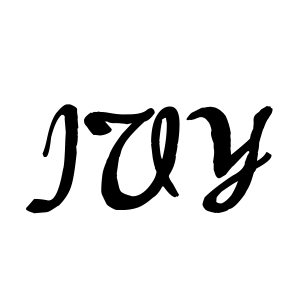Modal 对话框
基础用法
通过设置 open 属性来显示 Dialog,通过 close 事件来监听 Dialog 关闭事件。
这是 Dialog 的内容部分
这是 Dialog 的内容部分
这是 Dialog 的内容部分
这是 Dialog 的内容部分
这是 Dialog 的内容部分
vue
<template>
<ivy-button type="primary" @click="showDialog">显示 Dialog</ivy-button>
<ivy-dialog id="modal1" @close="closed" header="Dialog 标题">
<div>
这是 Dialog 的内容部分<br />这是 Dialog 的内容部分<br />这是 Dialog
的内容部分<br />
</div>
</ivy-dialog>
</template>
<script setup>
const showDialog = () => {
document.getElementById("modal1").open = true;
};
const closed = () => {
console.log("关闭了Modal");
};
</script>禁用遮罩层
通过配置 show-mask 为 false 来禁止点击遮罩层关闭 Dialog。
这是 Dialog 的内容部分
这是 Dialog 的内容部分
这是 Dialog 的内容部分
这是 Dialog 的内容部分
这是 Dialog 的内容部分
vue
<template>
<ivy-button type="primary" @click="showDialog2">显示 Dialog</ivy-button>
<ivy-dialog id="modal2" @close="closed" show-mask="false">
<span slot="header">Dialog 标题</span>
<div>
这是 Dialog 的内容部分<br />这是 Dialog 的内容部分<br />这是 Dialog
的内容部分<br />
</div>
</ivy-dialog>
</template>
<script setup>
const showDialog2 = () => {
document.getElementById("modal2").open = true;
};
const closed = () => {
console.log("关闭了Modal");
};
</script>禁用遮罩层关闭
通过配置 mask-closable 为 false 来禁止点击遮罩层关闭 Dialog。
这是 Dialog 的内容部分
这是 Dialog 的内容部分
这是 Dialog 的内容部分
这是 Dialog 的内容部分
这是 Dialog 的内容部分
vue
<template>
<ivy-button type="primary" @click="showDialog3">显示 Dialog</ivy-button>
<ivy-dialog id="modal3" @close="closed" mask-closable="false">
<span slot="header">Dialog 标题</span>
<div>
这是 Dialog 的内容部分<br />这是 Dialog 的内容部分<br />这是 Dialog
的内容部分<br />
</div>
</ivy-dialog>
</template>
<script setup>
const showDialog2 = () => {
document.getElementById("modal3").open = true;
};
const closed = () => {
console.log("关闭了Modal");
};
</script>可用的 CSS 变量
点击查看
css
:host {
--ivy-dialog-header-padding: 16px;
--ivy-dialog-body-padding: 16px;
--ivy-dialog-footer-padding: 16px;
--ivy-dialog-width: 500px;
--ivy-dialog-top: 14vh;
}Api
Props
| Prop | 描述 | 类型 | 可选值 | 默认值 |
|---|---|---|---|---|
| open | 是否显示 Dialog | Boolean | - | false |
| header | Dialog 标题 | String | - | - |
| show-mask | 是否显示遮罩层 | Boolean | - | true |
| mask-closable | 是否允许点击遮罩层关闭 Dialog | Boolean | - | true |
Events
| 事件名 | 描述 | 回调参数 |
|---|---|---|
| sure | 点击确认按钮时触发 | - |
| close | 点击关闭/取消时触发,可以通过回调参数判断是那个按钮触发的 | close/cancel |
| change | Dialog 打开/关闭时出发 | true/false |