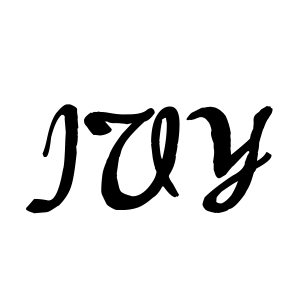Space 间距
虽然我们拥有 Divider 组件,但很多时候我们需要不是一个被 Divider 组件 分割开的页面结构, 因此我们会重复的使用很多的 Divider 组件,这在我们的开发效率上造成了一定的困扰。 间距组件就是为了解决这种困扰应运而生的。
基本用法
最基础的用法,通过这个组件来给组件之间提供统一的间距。
html
<ivy-space>
<ivy-button type="primary">新增</ivy-button>
<ivy-button type="warning">编辑</ivy-button>
<ivy-button type="danger">删除</ivy-button>
</ivy-space>垂直布局
使用 vertical 来控制布局的方式, 背后实际上是利用了 flex-direction 来控制.
html
<ivy-space vertical>
<ivy-button type="primary">新增</ivy-button>
<ivy-button type="warning">编辑</ivy-button>
<ivy-button type="danger">删除</ivy-button>
</ivy-space>控制间距的大小
通过 size 属性可以控制间隔的大小;间隔使用 gap 实现(注意兼容性)
html
<div class="demo-block">
<ivy-space size="small">
<ivy-button>8px</ivy-button>
<ivy-button type="primary">新增</ivy-button>
<ivy-button type="warning">编辑</ivy-button>
<ivy-button type="danger">删除</ivy-button>
</ivy-space>
<br />
<ivy-space size="medium" class="margin-top">
<ivy-button>默认值</ivy-button>
<ivy-button type="primary">新增</ivy-button>
<ivy-button type="warning">编辑</ivy-button>
<ivy-button type="danger">删除</ivy-button>
</ivy-space>
<br />
<ivy-space size="large" class="margin-top">
<ivy-button>24px</ivy-button>
<ivy-button type="primary">新增</ivy-button>
<ivy-button type="warning">编辑</ivy-button>
<ivy-button type="danger">删除</ivy-button>
</ivy-space>
</div>自定义间距的大小
当 size 属性为 custom 时可以使用 gap 属性来自定义间隔的大小
html
<input type="range" value="12" @input="handlerChange" />
<br />
<ivy-space size="custom" :gap="gap">
<ivy-button>8px</ivy-button>
<ivy-button type="primary">新增</ivy-button>
<ivy-button type="warning">编辑</ivy-button>
<ivy-button type="danger">删除</ivy-button>
</ivy-space>自动换行
利用 wrap 属性控制换行
html
<ivy-space wrap>
<ivy-button type="primary">新增</ivy-button>
<ivy-button type="warning">编辑</ivy-button>
<ivy-button type="danger">删除</ivy-button>
<ivy-button type="danger">删除</ivy-button>
<ivy-button type="danger">删除</ivy-button>
<ivy-button type="danger">删除</ivy-button>
<ivy-button type="danger">删除</ivy-button>
<ivy-button type="danger">删除</ivy-button>
<ivy-button type="danger">删除</ivy-button>
<ivy-button type="danger">删除</ivy-button>
<ivy-button type="danger">删除</ivy-button>
<ivy-button type="danger">删除</ivy-button>
<ivy-button type="danger">删除</ivy-button>
<ivy-button type="danger">删除</ivy-button>
<ivy-button type="danger">删除</ivy-button>
<ivy-button type="danger">删除</ivy-button>
<ivy-button type="danger">删除</ivy-button>
<ivy-button type="danger">删除</ivy-button>
<ivy-button type="danger">删除</ivy-button>
<ivy-button type="danger">删除</ivy-button>
<ivy-button type="danger">删除</ivy-button>
<ivy-button type="danger">删除</ivy-button>
<ivy-button type="danger">删除</ivy-button>
<ivy-button type="danger">删除</ivy-button>
<ivy-button type="danger">删除</ivy-button>
<ivy-button type="danger">删除</ivy-button>
<ivy-button type="danger">删除</ivy-button>
<ivy-button type="danger">删除</ivy-button>
</ivy-space>API
Props
| 属性 | 描述 | 类型 | 可选值 | 默认值 |
|---|---|---|---|---|
| size | 间隔的大小 | string | small/medium/large/custom | - |
| gap | 间隔的大小-仅 size 为 custom 可用 | string | - | - |
| vertical | 竖向 | boolean | - | - |
| wrap | 自动换行 | boolean | - | - |