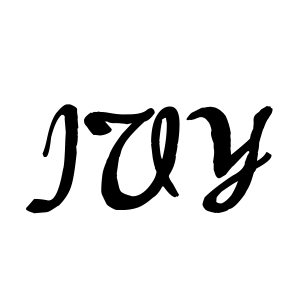Table 表格
基础用法
html
<ivy-table id="table">
<ivy-table-column label="姓名" prop="name" width="100px"></ivy-table-column>
<ivy-table-column
label="日期"
prop="date"
min-width="120px"></ivy-table-column>
<ivy-table-column label="地址" prop="address"></ivy-table-column>
</ivy-table>加载中
通过设置 loading 属性来展示加载中的状态
切换状态:
html
<div style="display:flex;align-items:center;">
切换状态:<ivy-switch id="iSwitch" checked></ivy-switch>
</div>
<ivy-table id="table1" loading>
<ivy-table-column label="姓名" prop="name" width="100px"></ivy-table-column>
<ivy-table-column
label="日期"
prop="date"
min-width="120px"></ivy-table-column>
<ivy-table-column label="地址" prop="address"></ivy-table-column>
</ivy-table>
<script setup>
import { onMounted } from "vue";
onMounted(() => {
document.getElementById("iSwitch").addEventListener("change", (ev) => {
const checked = ev.detail[0];
if (checked) {
document.getElementById("table1").setAttribute("loading", "");
} else {
document.getElementById("table1").removeAttribute("loading");
}
});
});
</script>Api
Table Props
| 名称 | 说明 | 类型 | 可选值 | 默认值 |
|---|---|---|---|---|
| border | 边框 | boolean | - | - |
| loading | 加载状态 | boolean | - | - |
| loading-text | 加载中的提示文字 | string | - | - |
TableColumn Props
| 名称 | 说明 | 类型 | 可选值 | 默认值 |
|---|---|---|---|---|
| prop | 数据源中的 key | String | - | - |
| label | 表格的 title | String | - | - |
| width | 表格列的宽度 | String | - | - |
| min-width | 表格列的最小宽度 | String | - | - |